CRG Payment Redemption (Bank or PayPal Deposit, or Prepaid Visa or E-Gift Card Selection)
Step 1: You will receive an email that looks like this. Click “Redeem” to choose how you would like to access your reward.

Step 2: After clicking “Redeem” you will choose whether you would like a Bank Deposit, a PayPal Deposit, a Gift Card (these are e-cards that are available for use to shop online), or a Prepaid Card (this is a physical Visa gift card that will be mailed to you in 5-10 business days).
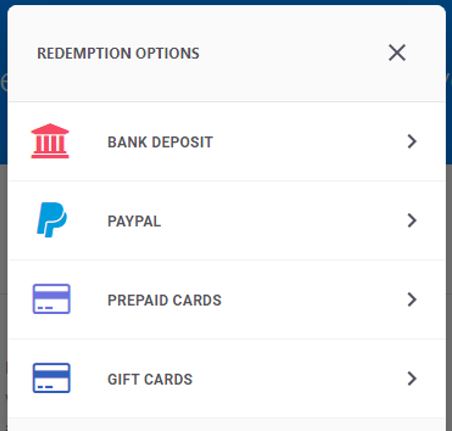
Step 3 (for Bank Deposit): Fill in your information in the appropriate fields. Then click “Continue.”
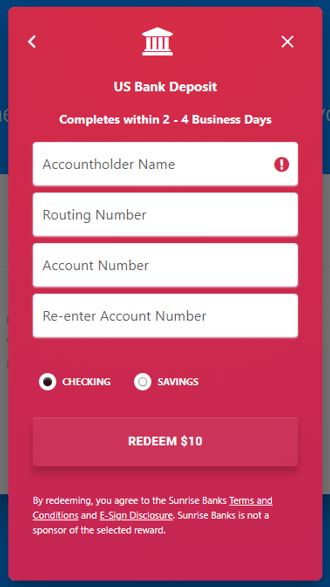
Step 3 (for PayPal Deposit): Fill in your PayPal email address then click “Redeem”. You will then receive an email titled “Redemption Completed” where you can track the status of your PayPal deposit. Your funds should be available in your account within 1 business day.
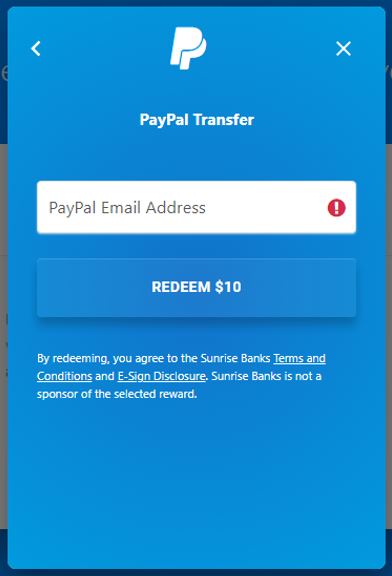
Step 3 (for selection of a Prepaid Card): Fill in your information in the appropriate fields. Then click “Continue.”
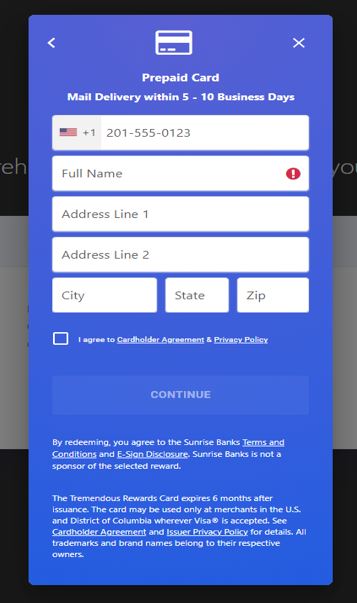
Step 4 (for selection of Prepaid Card): Select how you would like to receive notifications regarding your Visa card. Click “Redeem” to complete your reward transaction. (You will then receive an email to “View Card.” Please wait until you have received your card in the mail to “View Card.”)
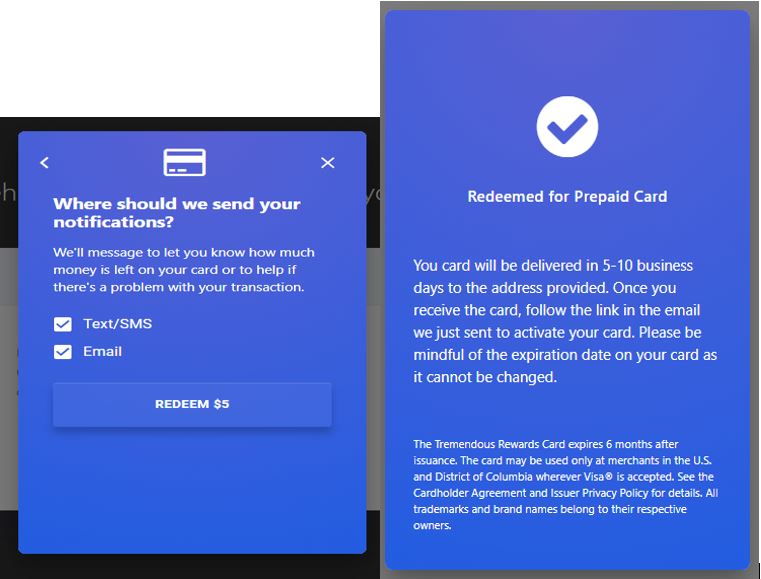
Step 5 (for selection of Prepaid Card): Once you receive your Visa card in the mail, open your email and select “View Card.” This will take you to the Tremendous Rewards Card webpage. Here you can select “Activate” to begin using your card. This will also be the page where you can manage your card, see your available balance, and read through any “Frequently Asked Questions” you may have.
Note: If you are unable retrieve the original email, please visit https://reward.tremendous.com/prepaid-cards/ to activate your card.
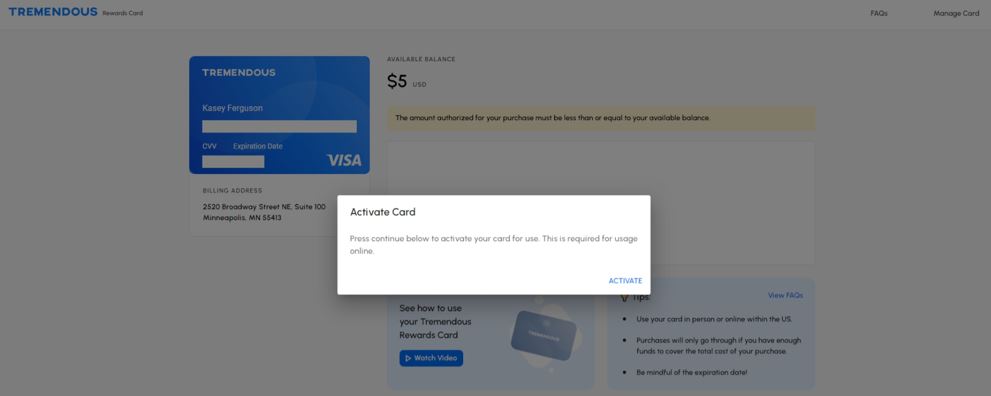
Step 3 (for selection of an e-Gift Card): Select which electronic gift card you would like to choose (you can only choose 1 card, values CANNOT be split among different rewards) then select “Redeem.”
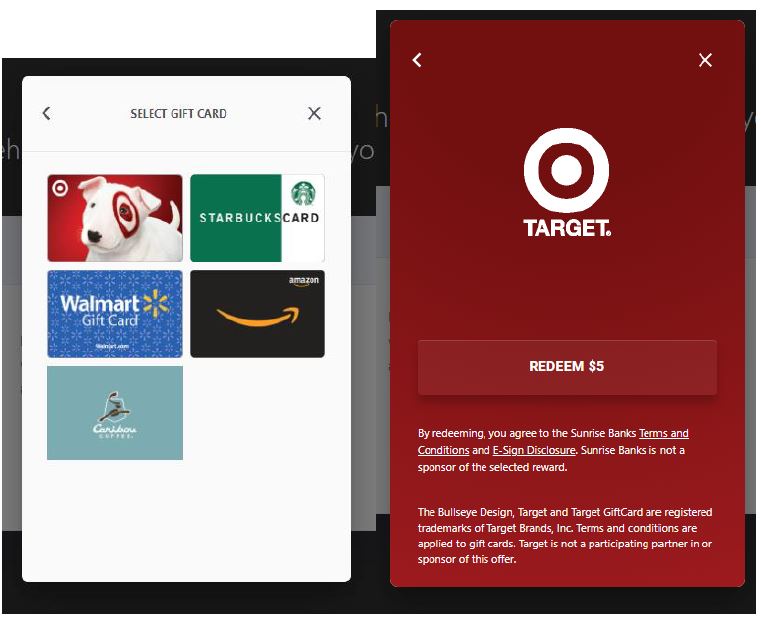
Step 4 (for e-Gift Card): You will receive an email shortly after redeeming. Click “View Gift Card.”
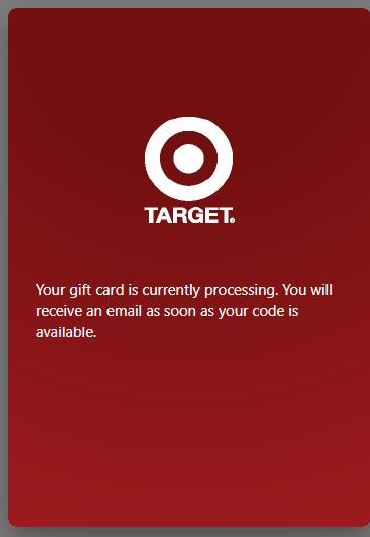
Step 5 (for e-Gift Card): After selecting “View Gift Card” from your email, you will be brought to the Tremendous webpage to collect your gift card. Instructions on how to use your reward online (or in store, at select retailers) will be shown here.
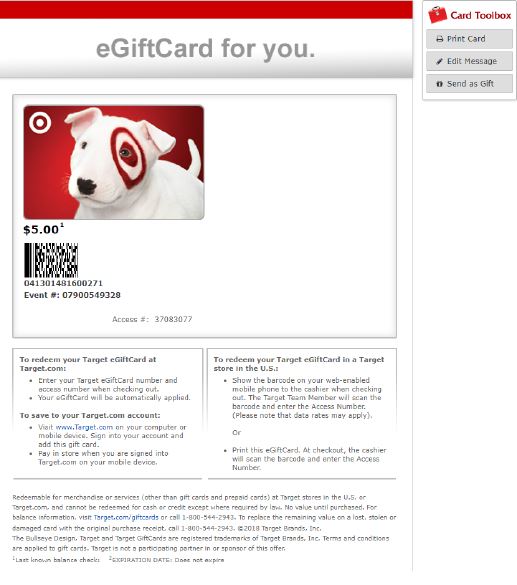
Step 6: Enjoy your rewards! If you have any issues redeeming your rewards, please try the following options:
- Add rewards@tremendous.comto your list of approved senders
- Check your spam folder
- Search rewards@tremendous.comin your inbox
Contact help@tremendous.com with your reward
