CRG E-Gift Card Redemption
Step 1: You will receive an email that looks like this. Click “Redeem” to choose how you would like to access your reward.

Step 2: After clicking “Redeem” you will choose which e-Gift Card you would like.
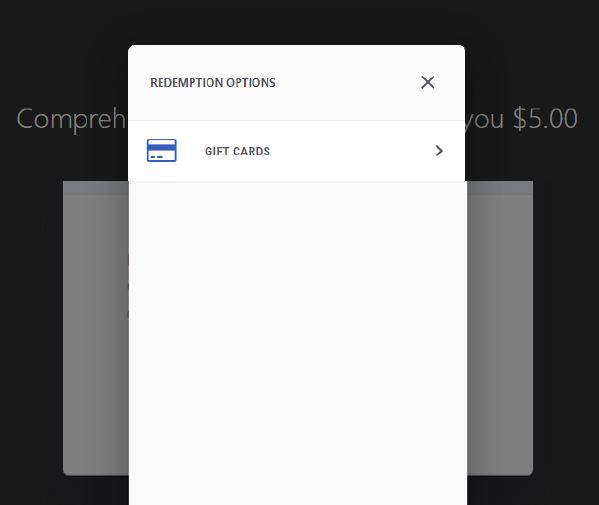
Step 3 (for selection of an e-Gift Card): Select which electronic gift card you would like to choose (you can only choose 1 card, values CANNOT be split among different rewards) then select “Redeem.”
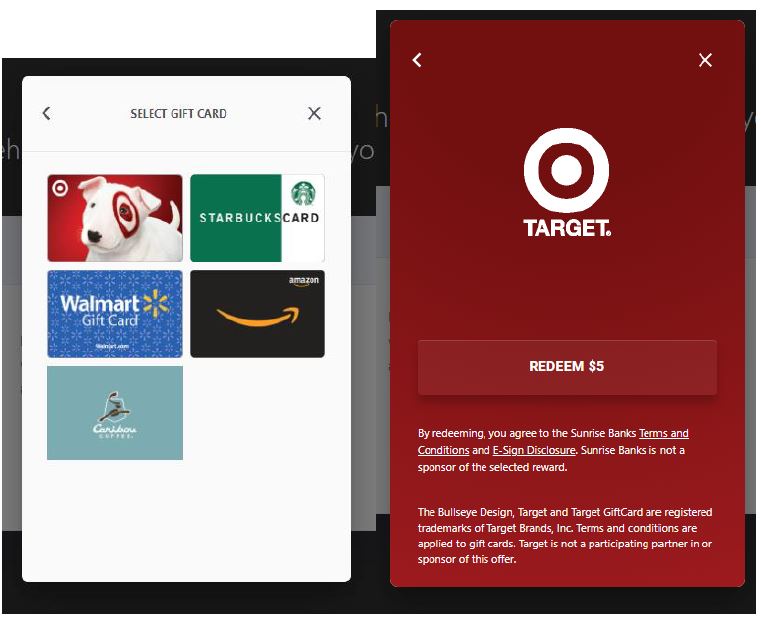
Step 4 (for e-Gift Card): You will receive an email shortly after redeeming. Click “View Gift Card.”
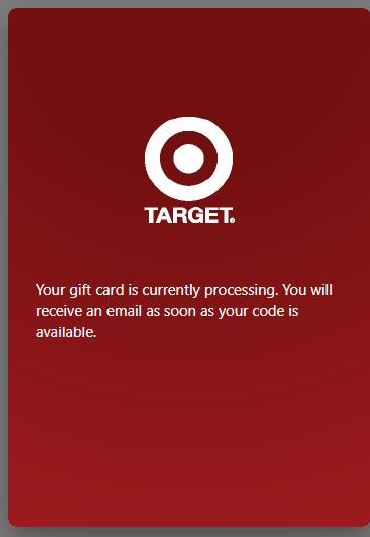
Step 5 (for e-Gift Card): After selecting “View Gift Card” from your email, you will be brought to the Tremendous webpage to collect your gift card. Instructions on how to use your reward online (or in store, at select retailers) will be shown here.
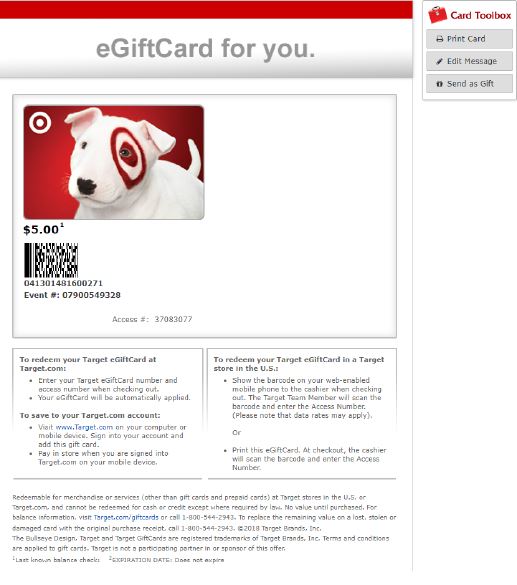
Step 6: Enjoy your rewards! If you have any issues redeeming your rewards, please try the following options:
- Add rewards@tremendous.comto your list of approved senders
- Check your spam folder
- Search rewards@tremendous.comin your inbox
Contact help@tremendous.com with your reward
